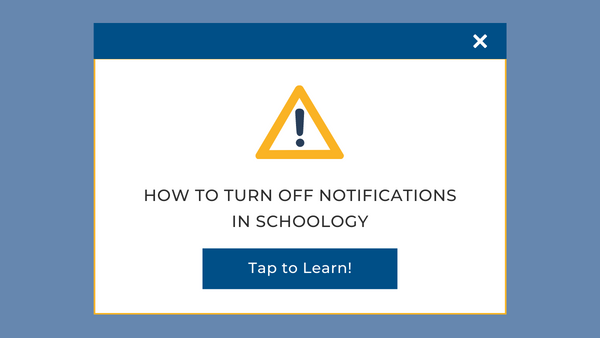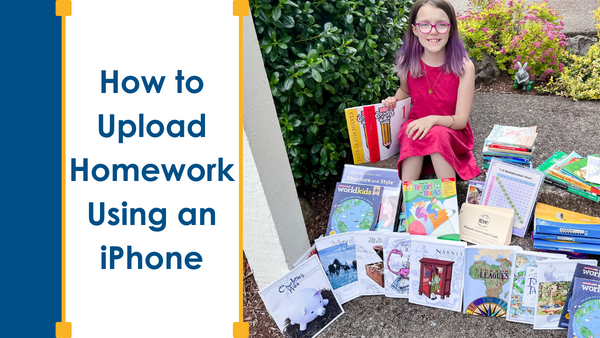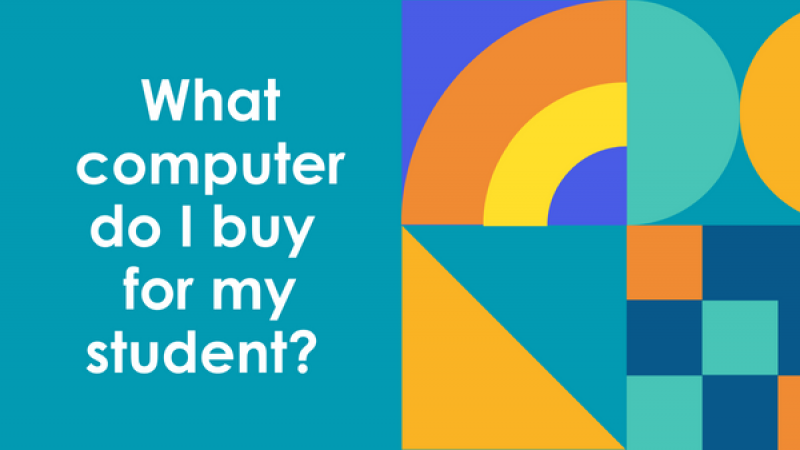Welcome to VSA!

Greetings! We’re delighted that you have decided to join us here at Veritas Scholars Academy. You’ll find as your children experience Veritas that we love the Lord, love our students, and love the subjects that we teach. We’re educators who believe that children are designed to love learning, and we count it as a privilege to be part of the equation.
Blessings,
Dr. Bob Cannon
Headmaster
Here’s what you need to do next!
1. Order Books
If you’re in a summer class, this is especially important! Sometimes books get back-ordered, so it’s best to get everything ordered as soon as possible. Also, if your student is in an Omnibus course, it’s advantageous to get ahead on reading.
2. Print out the Academic Calendar
Click here to download the PDF.
Note: Your student(s) will gain access to their courses two weeks before class starts. It’s important to sign in two weeks prior to the start of class to see what readings or assignments are due the first day of class.
=> If you have a high school student, they will most likely have homework due on the first day of class, so plan for your “first week of school” to actually be the week before classes start.
Key Dates for the 2025-2026 Academic Year (June 1, 2025 - May 31, 2026)
School Year (September 2, 2025 through May 23, 2026)
Tues,July 15, 2025 - Order course books for the school year if you haven’t yet
Fri, August 1, 2025 - Order School Yearbooks
Fri, August 1, 2025 - Read the email from Dr. Bob with all the school year details - Welcome to the 2025-2026 School Year at VSA!
Thurs, August 7, 2025 at 8:00 pm ET - Welcome Meeting #1 for new students - Meeting Archive
Fri, August 15, 2025 at 10:00 am ET - Welcome Meeting #2 for new students - Meeting Archive
Tues, August 19, 2025 after 12:00 pm ET - Courses available in Schoology
Tues, August 19, 2025 from 2:00 pm – 4:00 pm ET - Tech Check session
Wed, August 20, 2025 from 8:00 am – 10:00 am ET - Tech Check session
Fri, August 22, 2025 from 3:00 pm - 4:30 pm ET – Preparing Your Student for the School Year - Meeting Archive
Tues, August 26, 2025 at 8 pm ET – ONLINE Community Kickoff Meeting - Meeting Archive
Join our Dean of Students, Laura King to learn about how to connect with Veritas families online in your area so you can find opportunities to meet in real life at the Community Kickoff Meeting on Tuesday, August 26 at 8 pm ET in the Online VSA Community Meeting Room.Wed, August 27, 2025 - Orientations for class sections that meet on Mon/Wed and Wed/Fri (access classes from Schoology) ( Help Desk available 7:30 am – 3:00 pm ET)
Thurs, August 28, 2025 - Orientations for class sections that meet on Tues/Thurs (access classes from Schoology) ( Help Desk available 7:30 am – 3:00 pm ET)
Tues, September 2, 2025 - First Day of Classes (access classes from Schoology)
Remember there is no class on Monday, September 1 due to Labor Day.
(Tues, Sep 2 and Wed, Sep 3 - Help Desk available 7:30 am – 3:00 pm ET)Tues, September 2, 2025 at 8 pm ET – VSA Prayer Gathering - Meeting Link
Fri, September 5, 2025 - Second class for Mon/Wed Class.
3. Read the Technology Handbook
The Tech Handbook is crucial. There’s a big learning curve to understanding how to download the Schoology app, sign into classes, communicate with teachers within the Schoology software, submit an assignment, etc. Please take time to read through this with your students. It’ll make a world of difference in your first weeks of school if you’ve familiarized yourself with the process.
4. Read the 2025-2026 Parent Student Handbook You may have dealt with Parent Student Handbooks from other places in the past as just a bunch of discipline “what ifs.” Not so with VSA's handbook! It’s great information that’ll make your school year go smoothly! Here you’ll find how to submit homework extension requests (parents must do this), get course assignment sheets (the lifeblood of students knowing what’s due and when), and many other key items. Reading this handbook will prepare your family for the first day of school and beyond!
5. Get Connected
- Join the Private Facebook Group. Share your wins, ask questions, and help others inside this Facebook group that’s just for Veritas families. You can also follow along on our Instagram!
– 2 weeks before school starts, you’ll get access to Schoology. Students will automatically be added to specific groups based on their age and what they’re involved in. You’ll find those under the “Groups” tab. Be on the lookout for that! There will also be a Student Commons Group that will be available on the first day of school.
– Use our community groups to connect with other families in your area. We'll send out quarterly sign-up forms where you may opt-in to access a directory and a Schoology group to find those near you.