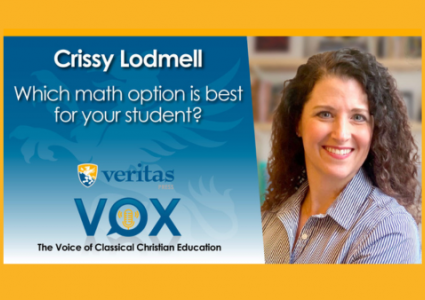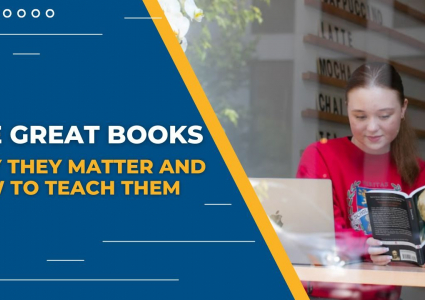Making Self-Paced Courses Work for Your Family: 2 Ways to Skip Content

A big attraction to homeschooling is the ability to tailor your child’s education to meet their needs. But is it possible to do this in an online self-paced course? It is indeed!
Option 1: Skipping Sections
By popular request, Veritas self-paced courses now have a skip button for parents!
Step 1: Click the lock button in the top left-hand corner of your self-paced course.
Step 2: Fill in the email address and password that go with your parent (not your student’s) Veritas Press account in the box that will pop up on the left-hand side of your screen.
Step 3: Click the Submit button. The next slide of your self-paced course will open up!
Note: The skip button works on videos and games, but you cannot skip the tests on graded courses.
Option 2: Request to Use Your Course in Audit Mode
If you would like to have the full capability for both you and your student to skip through your self-paced course at will without typing in passwords or being limited to only skipping the videos and games, you can have your course set to Audit Mode. Audit mode allows students and parents to skip forward and backward through every element of the self-paced course, including tests.
This action cannot be undone when a course is put into Audit Mode. Additionally, audit courses do not receive grades and, due to their free-flowing nature, will not qualify for credit towards an accredited high school diploma in the Veritas Diploma Program.
If you want to have the full ability to pick and choose what your student will study in their self-paced course and are not planning to have it count toward an accredited high school diploma, Audit Mode can be quite valuable. It is most frequently used by parents who want their 7th-12th grade Omnibus students to have guidance and teaching while maintaining the freedom to skip certain books. It is also convenient for parents who simply want their children in 2nd-6th grade to have fun learning history and Bible stories and facts without the pressure of grades.
If you want your self-paced course converted to Audit Mode, reach out to our service team at info@veritaspress.com, and they will be glad to set that up!
Would you like to learn more about self-paced courses?
To explore more about how our self-paced courses work, tap here! Wondering if Veritas self-paced courses can work on your device, what the workload is like, or have other questions? Tap here to view our self-paced course FAQ page.